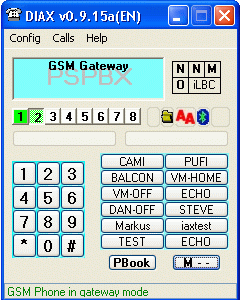
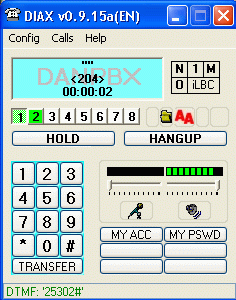
Dante's DIAX Software Phone version 0.9.15a
Click here to display the online help
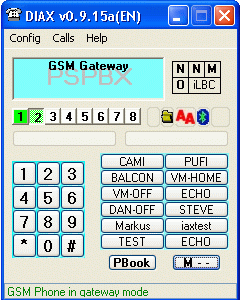
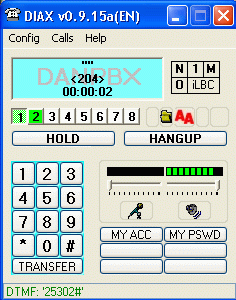
This is a full featured and very small IAX based software phone for Microsoft Windows platforms (only). The application is distributed as a freeware for personal use. Click here to see the online help for a complete description of the application. Some of the main features are: - registering with Asterisk PBX; - supporting IAX2 protocol (only);
- can act as a remote PSTN/GSM/PCS/CDMA gateway for any Asterisk server; - multiple audio codecs support (with auto-negotiation): aLaw, uLaw, GSM, iLBC, Speex; - can register with multiple servers (max. 8);
- independent audio codec configuration for each registration server; - fully support for the ATCOM AU-100 USB phone (http://www.atcom.com.cn/engweb/bUSBPhone.html);
- fully support for the Yealink USB phone (http://shop.voismart.it/products.php?cat=12);
- fully support for the Eutectics Inc. USB phones (http://www.eutecticsinc.com/products/products.html);
- web browser integration (start app and/or dial using a link like diax://number/alias); - configurable audio latency;
- microphone and speaker level adjustments during a call, including MUTE;
- custom buttons for Macros to send DTMF strings during a call;
- accept URLs during a call and open that page in the default browser when the call is answered; - can be controlled through Bluetooth from an Ericsson/SonyEricsson phone (T68/T39/T610, etc); - autoanswer and remote control (X10 devices and Applications) functionality based on DTMF tones and/or CallerID; - can have different context for each registration server; - registered server represented by a friendly name (alias); - can change the default registration server with just one click; - IAX2 native blind transfer; - call timer display;
- display the number of old/new messages per each registered server; - MWI (with Old/New message(s) counter); - display registration status with each server (including time in seconds from the last registration acknowledgement); - Windows XP look and feel interface (on XP only); - IAX2 debug mode support (save in a log file); - right click on display to change the color of the ALIAS name; - multilingual support (English, Romanian, German, Dutch, Italian, French, Spanish, Portuguese, Czech, Thai, Swedish, Lithuanian and Polish (and others to come by request); - the language can be automatically selected based on the current system locales; - configurable keyboard support for increased compatibility with some USB type IP Phones; - you can launch DIAX with command line switches (/d for debug mode, /m to start minimized); - polyphonic ring tones (based on MIDI files); - web browser integration: you can use a hyperlink to launch DIAX or to dial a phonenumber; - support for IAXTEL direct number dial (if registered at iaxtel.com); - you can use the phone even if not registered; - support for both plaintext and MD5 authentication; - selectable Digital Signal Processing (De-noising, Automatic Gain Control); - can use any audio device as ring device (including PC speaker), independent of the play device; - advanced phonebook(search/add/replace/delete); - 12 memories with one click access (just click one of the 12 buttons to directly dial the number; - you can memorize IAX type addresses then call them with a click of a button; - 99 memories with two keys access (Mxx); - unlimited number of memory locations (just limited by your HDD capacity), accessible through the phonebook interface; - can use separate audio device than the default one (you can play MP3's through your soundcard/speaker and use an USB headset fort phone purpose); - digital VU-meter; - linear volume control through sliders + MUTE buttons for Microphone and Speaker; - redial/callwaiting callerID functionalities; - can switch between two calls; - out/in/missed/rejected/all calls list; - save forms positions between restarts; - missed calls indicator; - you can use the PC keyboard to control the phone (dial, answer, hang-up); You can directly call me by phone using the Call Me function from the Help menu. If I'm not available you can leave me a message. This is a prerelease of the application. The graphical interface is very intuitive. Pass the mouse over any field and you will get a Tool tip. A detailed help can be accessed online here.
The application can still have some undetected bugs. Please be patient and help me find them. My time is very limited and this is a free time project. I'll do the best to solve them ASAP.
NOTE: Use this application on your own risk. I am not responsible for any damage as a result of the usage of this application!
Starting with the version 0.9.10f, the files are available in 3 archives (zip files), for easy download:
- diaxxxxxx.zip - the basic package (no help file or USB phone support included);
- diaxhlpxxxxx.zip - the help file in chm format;
- diaxusbxxxxx.zip - the DLLs used for USB phone support (ATCOM, Yealink and Eutectics USB phones at this moment).
All the files must be saved in the same directory if you need them all.
If the help file is not available, you will get an error when trying to access it from the help menu.
If the USB DLLs are not available, then you will not have the option to select any USB phone in the Config menu.
The phone keep the full functionality even without the two other packages.
Download: To install the application just unzip the file diaxxxxxx.zip and put all the files in the same directory. To launch the application, just double click on "diax.exe". You can copy the files to a portable media (flash disk or even a diskette) and run it from there. There is nothing written on the local disk or in the registry at the application startup.
For USB phone support you need the diaxusbxxxxx.zip package too. Unzip it in the same directory.
The following DLLs are used for USB phone support, so you can keep only the required ones for your model:
1. ATCOM U-100: CM_HID.dll
2. Yealink: ylwrap.dll, YLUSBTEL.dll
3. Eutectics: EUSBi2cHook.dll, EUSBControl.dll, EusbEvent.dll
The online help is available as a CHM file inside the diaxhlpxxxxx.zip package.
To download the latest version of the program now, click here. To download the source code of the wiax.dll (version 0.9.9f, including compiling scripts) which is under LGPL license click here. To see the copyright of this application, click here. The program has been tested on Windows XP, Windows 2000, Windows 98SE and Windows Millennium. If a pre Windows 2000/XP system is used, then it can be possible to be asked to install first the VB 6 runtime library. You can downloaded it for free from the Microsoft web site, here Application download:
You can download the current and some older versions of DIAX from the following links:
diax0915a.zip - the current version
diax0910g.zip - the same as 0.9.10f with the URL feature fixed
diaxhlp0915a.zip - the help file for the current version;
diax0910f.zip - old version;
diaxusb0910f.zip - the USB support DLLs for the current version;
diax099g.zip - the version before the major library update
diax096d.zip - the last version with IAX(1) support;
diax092.zip - first public version available;
Program history: Click here to see the program history. If you want to put more questions or to send your feedback, click on the envelope at the end of this page.
Known bugs (to be solved in a future release):
- mic boost function disable the setting in system sound config for some sound devices. Wish list (functions to be implemented in the future releases): - call waiting type beep, not ring, when a second call arrives;
- use embedded applications like "change audio device";
- add option to start with windows (even in background?);
- vocal feedback for the DTMF based commands;
- add stop sound as embedded application;
- add select audio device (in/out) as embedded application;
- USE DIAX as a remote PSTN connection;
- auto-check for update;
- use embedded applications like "change audio device";
- audio feedback for the execution of
the commands during monitoring;
- IAX2 to GSM gateway functionality through Bluetooth;
- speakerphone mode (dual audio device support);
- user defined rings (based on CallerID);
- password protected configuration menu (audio and registration);
- automatically add new callers in the phonebook;
- secondary global phonebook on a remote share, accessible through share and/or HTTP;
- user switchable call recording in a local directory or a remote share;
- skin-able graphical interface;
- user defined keyboard control;
- support for more hardware USB phones, like Digium's S100U, if I can have them for test;
- possibility to change the UDP port for local phone and for the Asterisk server to register with;
- handling more than 2 calls;
- conferencing support;
- multiple lines (place a call when another one is active);
- many others requested by the users...:-)
I kindly ask you to send me any bugs, comments and/or suggestions by clicking on the envelope bellow
The development of this application depend a lot on your feedback.
Thank you in advance for your help.
visitors
starting with 06 September 2002, based on
![]() Please click on the envelope to send me a mail.
Please click on the envelope to send me a mail.
![]() Page ranked by
Latest update on 14-Nov-2011
Page ranked by
Latest update on 14-Nov-2011
![]()